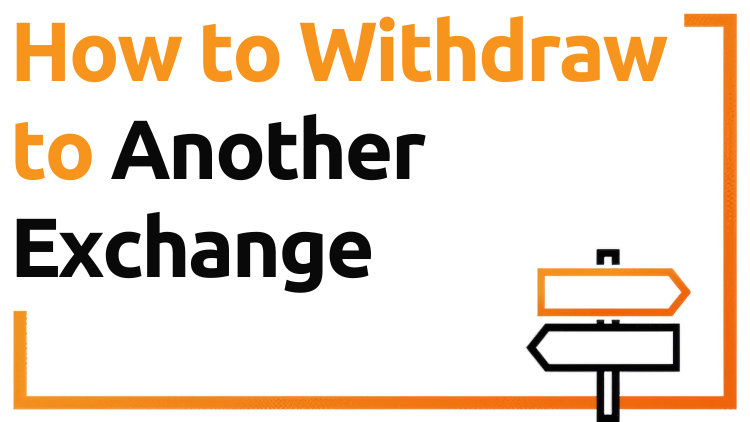Need to move your Bitcoin to another exchange? It’s easier than it sounds.
Need to move your Bitcoin to another exchange? It’s easier than it sounds—but it’s also a step worth doing carefully. Whether you’re shifting funds to access different trading pairs, cashing out in local currency, or simply reorganizing your holdings for better security, knowing how to withdraw Bitcoin to another platform is a must-have skill. This guide breaks down the process step by step, helping you avoid common mistakes and giving you confidence each time you transfer your coins.
What you’ll need:
- Bitcoin in your current account (where you’re withdrawing from)
- An account on the exchange you’re sending to (e.g. Binance, Kraken)
- Access to both accounts and any 2FA security settings enabled
Step-by-step: How to move Bitcoin to another exchange
- Log into the exchange you’re sending to (Binance, Kraken, etc.)
Go to the Deposit or Funding section.
- Choose Bitcoin (BTC) as the asset.
- Copy the BTC deposit address shown.
- Double-check that it’s for Bitcoin only—not another asset like Ethereum.
- Choose Bitcoin (BTC) as the asset.
- Log into the exchange or platform you’re withdrawing from
Find the Withdraw or Send Bitcoin option.
- Paste the deposit address you copied from the other exchange.
- Enter the amount of Bitcoin you want to transfer.
- Review the transaction fee—it’s usually displayed before you confirm.
- Paste the deposit address you copied from the other exchange.
- Verify everything
Before sending:
- Make sure the address is correct (mistakes can’t be reversed)
- Confirm the network is set to Bitcoin (BTC), not wrapped BTC or Lightning
- Check that the amount and fees make sense
- Make sure the address is correct (mistakes can’t be reversed)
- Complete the withdrawal
Some platforms may ask for two-factor authentication or email confirmation before the withdrawal is processed. Complete these steps to finalize the transaction. - Wait for blockchain confirmations
Once sent, your transaction will show as “pending” or “processing” until it receives enough confirmations on the Bitcoin network. This can take anywhere from 10 minutes to over an hour depending on congestion. - Check your balance on the new exchange
Once confirmed, the Bitcoin will show up in your new exchange account’s BTC wallet.
Tips for safe transfers
- Send a small test amount first if you’re moving a large balance.
- Always use copy-paste or QR code scanning—never type addresses manually.
- Double-check you’re using the right network (Bitcoin mainnet, not Lightning or BNB chain).
Why this matters
Being able to move your Bitcoin between platforms isn’t just a convenience—it’s a core part of managing your crypto responsibly. Markets move quickly, and the ability to transfer funds to the right exchange at the right time can mean better trading opportunities, lower fees, or access to assets not available elsewhere. For long-term holders, withdrawals also allow you to consolidate funds into safer storage solutions or diversify across platforms to reduce risk.
Just as importantly, learning this process teaches you how transactions on the Bitcoin network actually work—from generating a deposit address to waiting for blockchain confirmations. Once you’ve done it a few times, you’ll feel more confident handling your Bitcoin independently rather than relying on a single platform. In a space where control and security are everything, mastering withdrawals gives you both flexibility and peace of mind.